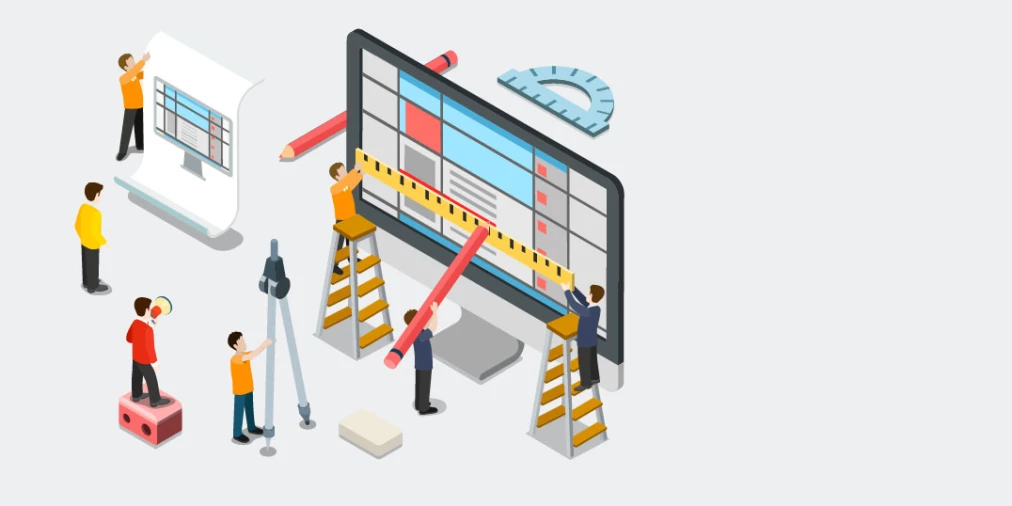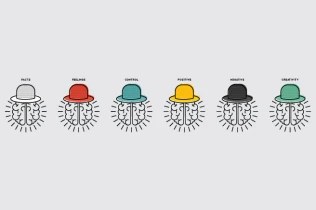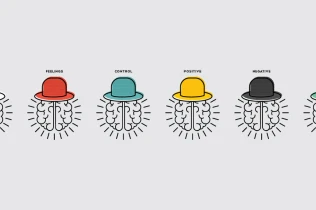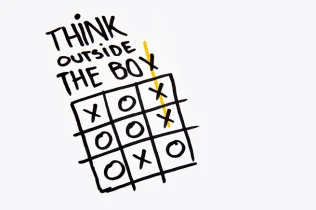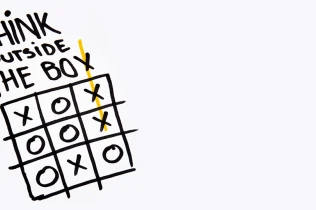Find the right hosting package for you
Before you even think about looking at the designs you need to know where is the website going to be hosted? What hosting package is the website going to be with? It is important to familiarise yourself with the environment as all hosting packages are different. Does it use Cpanel or Plesk? Is it a dedicated server, VM, or shared service? What are the limits of hosting package in terms of bandwidth, CPU and RAM? These could determine functions and layouts.